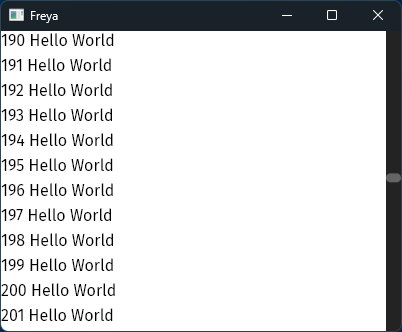Virtualizing
Virtualizing helps you render a lot of data efficiently. It will only mount the elements you see in the screen, no matter how big the data is.
Target usages
- Text editor
- Tables
- Etc
Usage
Freya comes with a VirtualScrollView component which can help you archive the virtualization of some data.
The virtualization logic of
VirtualScrollViewis implemented at component-level, so, you could implement your own version if you wanted.
Here is an example:
fn main() { launch(app); } fn app(cx: Scope) -> Element { let values = use_state(cx, || vec!["Hello World"].repeat(400)); render!( VirtualScrollView { width: "100%", height: "100%", show_scrollbar: true, direction: "vertical", length: values.get().len(), item_size: 25.0, builder_values: values.get(), builder: Box::new(move |(key, index, values)| { let values = values.unwrap(); let value = values[index]; rsx! { label { key: "{key}", height: "25", "{index} {value}" } } }) } ) }
Parameters
show_scrollbar
By default, it does not display a scrollbar. However, you can enable it by setting the show_scrollbar parameter to true.
direction
It supports both vertical and horizontal directions. If direction is set to vertical, the items will be displayed in a single column, with the scrollbar appearing on the right-hand side. If direction is set to horizontal, the items will be displayed in a single row, with the scrollbar appearing at the bottom.
length
How many elements can be rendered. Usually the lenth of your data.
item_size
Used to calculate how many elements can be fit in the viewport.
builder_values
Any data that you might need in the builder function
builder
This is a function that dinamically creates an element for the given index in the list. It receives 3 arguments, a key for the element, the index of the element and the builder_values.